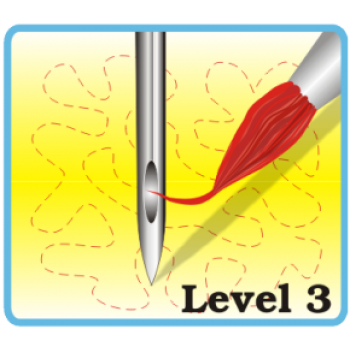- Digitizing Software - You get a CD hardcopy when you purchase
- >
- StitchArtist Level 3
StitchArtist Level 3
Level 3 Full VersionLevel 3 includes Levels 1&2 and is designed for production digitizing and graphic artists. It extends the stitches and properties, as well as a more complete set of vector tools. You do not need to own a prior level in order to purchase Level 3. If you already own Level 2, and are looking to get Level 3, order the level 2-3 upgrade.
This is a full version at Level 3. You do not need to own level 2 first.Easy to work withEditing outlines is a frequent task when creating designs. StitchArtist is very helpful in this task:
- Stitch generation is instant and automatic.
- There are no mode changes for selection, editing, coloring, moving, sizing, rotating or adjusting properties.
- You can work in any number of display options. No need for a specific one to be used during any process.
- Users unfamiliar with Bezier can use a simulated spline system which is easier to teach, and can be helpful in the early instruction process.
- Import and Export in common vector forms such as .svg and cutfile formats like .studio or .fcm.
- Quick styles and Stylesheets accelerate the workflow by giving you fast access to common properties for stitch objects.
Other features of Level 3 include:
- Magic Wand for Line Areas
- Auto-Outline Stitches
- Inflate / Deflate
- Reconstruct Outlines
- Path Operations: CUT, AND, Flatten and UNION
- Import .EMF/.WMF and some .ai files
- Export as vector: .svg, .studio, .fcm
- Delayed Generation
- Settable default point input
- Toggle Auto-Scroll
Also Included:
- Over 200 outlines that can be used in any stitch type, including applique.
- Over 150 Motifs for run and fill
- Over 50 Emboss patterns
- Over 15 Fill Patterns
This is a Download product
Once purchased, you will be sent an invoice by our system automatically. That invoice will contain your serial number, which you'll use to activate the features in the program. If you've not received it within a half-hour, please use the Contact Us. Common causes for not getting your serial number within minutes are: #1) Incorrect email address. #2) Spam folder, #3 Mail settings only allowing 'friends'. Please add *embrilliance.com to your allowed list.
Already have Embrilliance on your system?
If you already have an Embrilliance platform product running, here's all you need to do: Download the current program version from embrilliance.com/downloads Add the serial number using the menu Help->Serial Numbers... Type in the serial number and click 'Set'.
Operating systems
Windows XP SP2 and later, OSX 10.58 and later As of this writing, Windows 10 and Mac OSX 'El Capitan' are the latest versions of those operating systems. The Embrilliance platform is compatible with both.